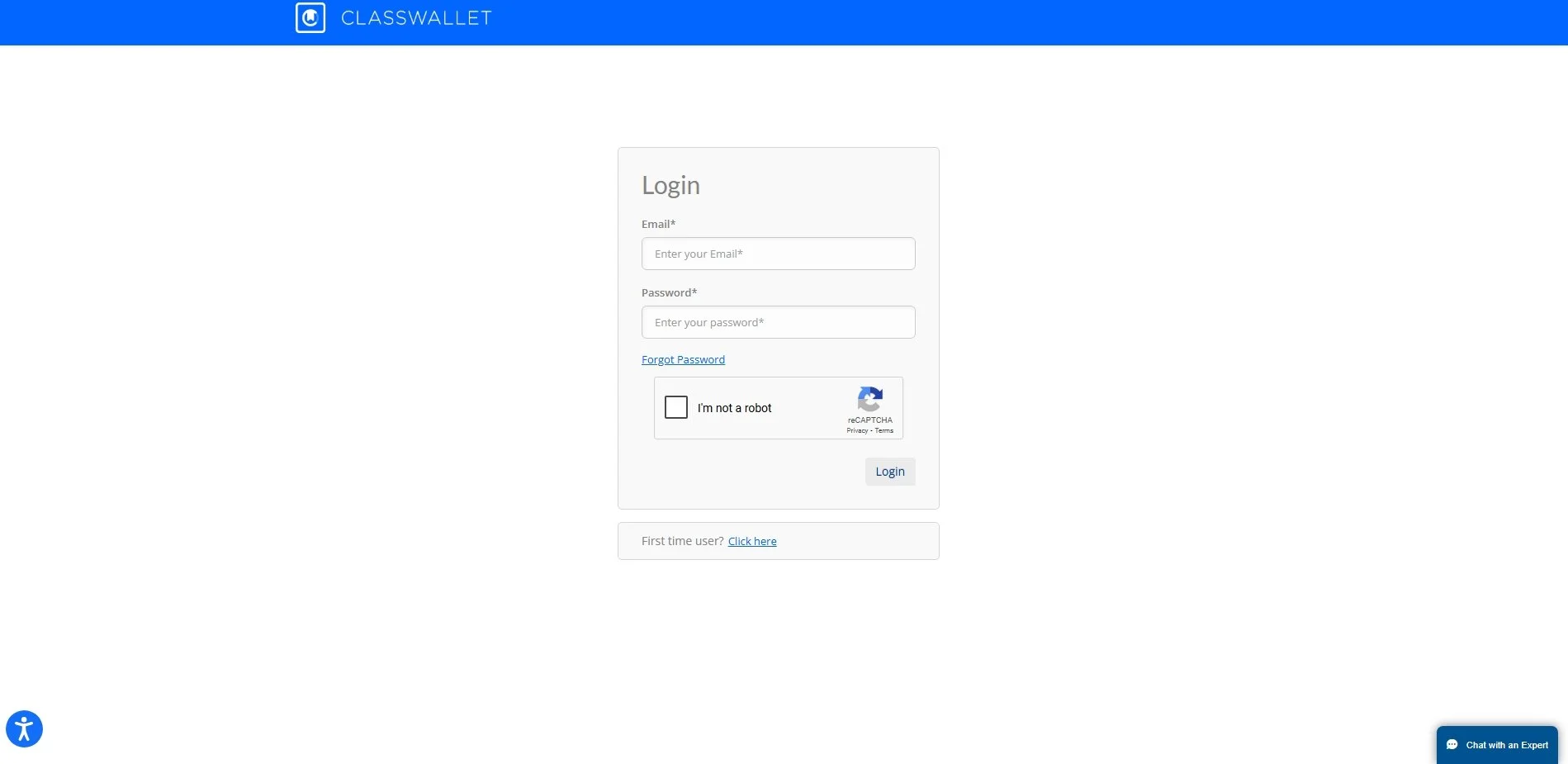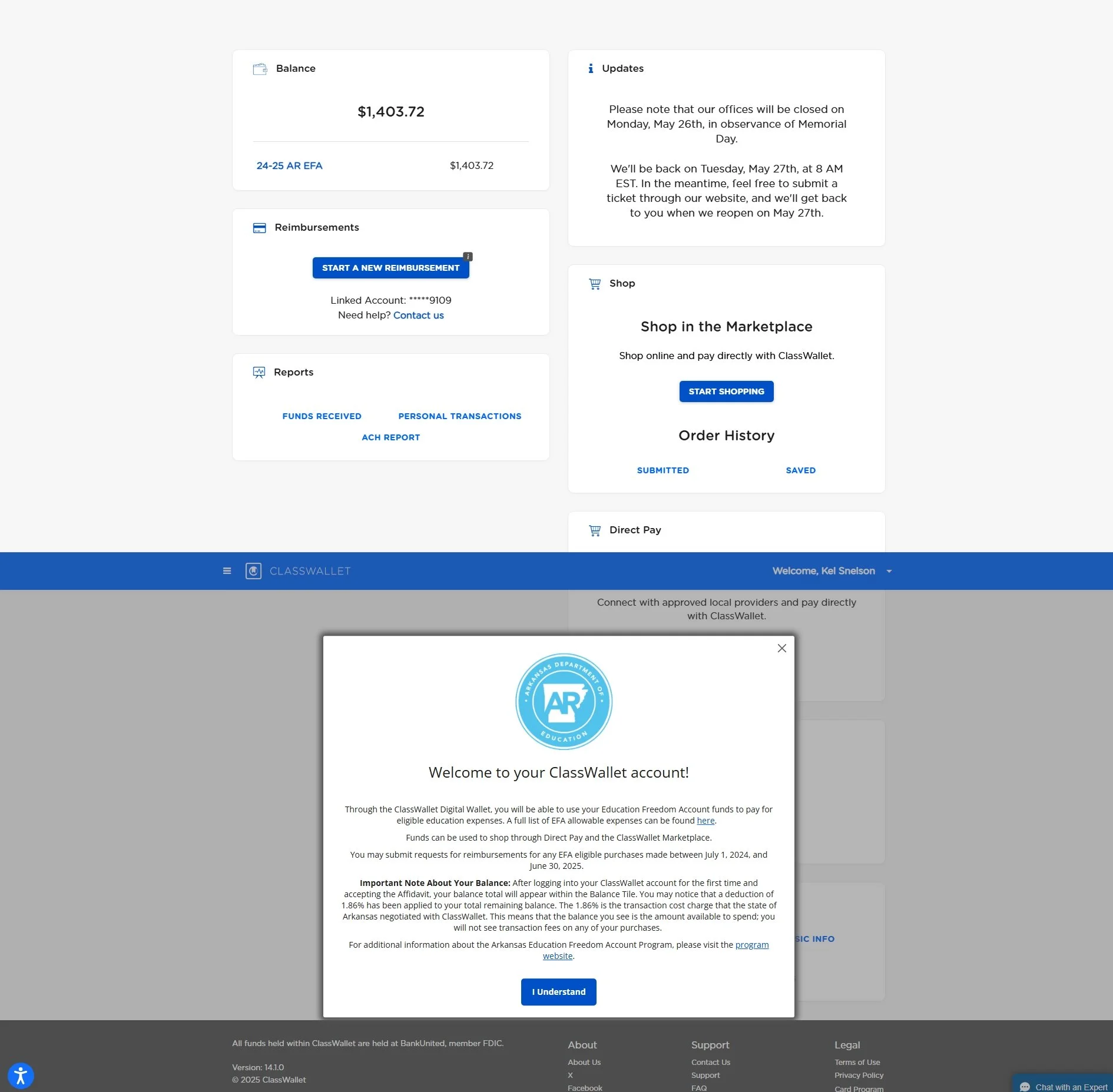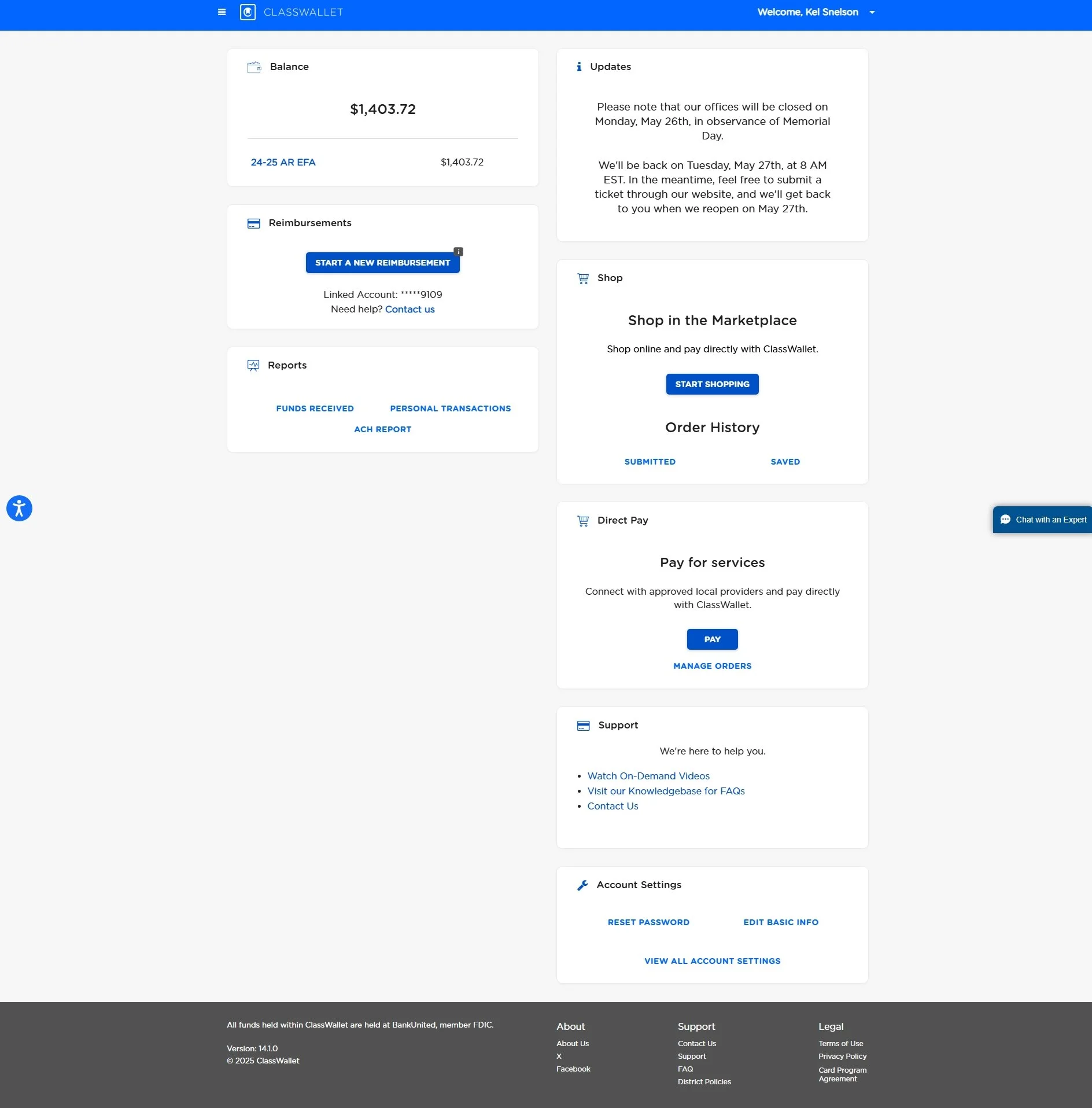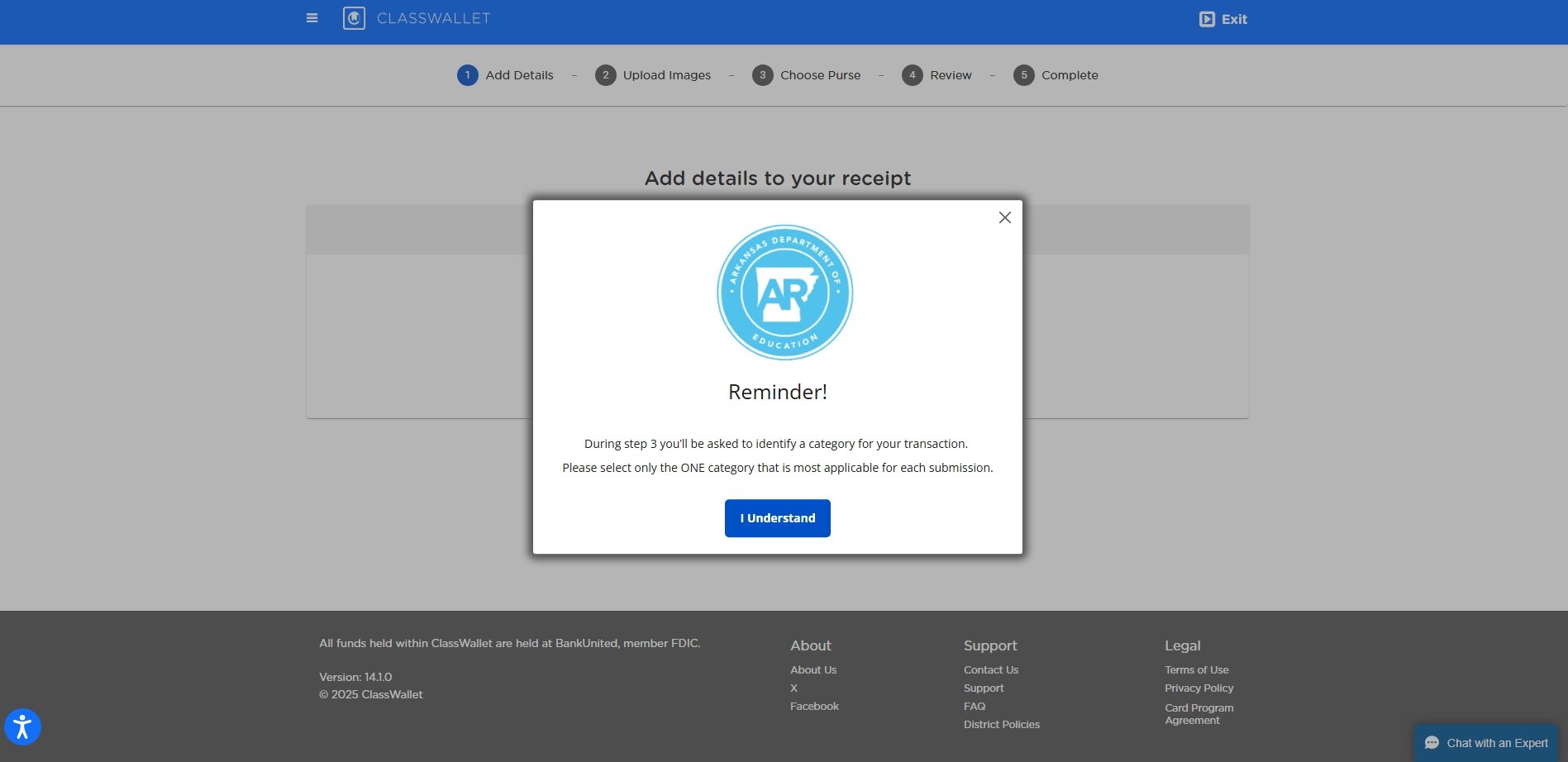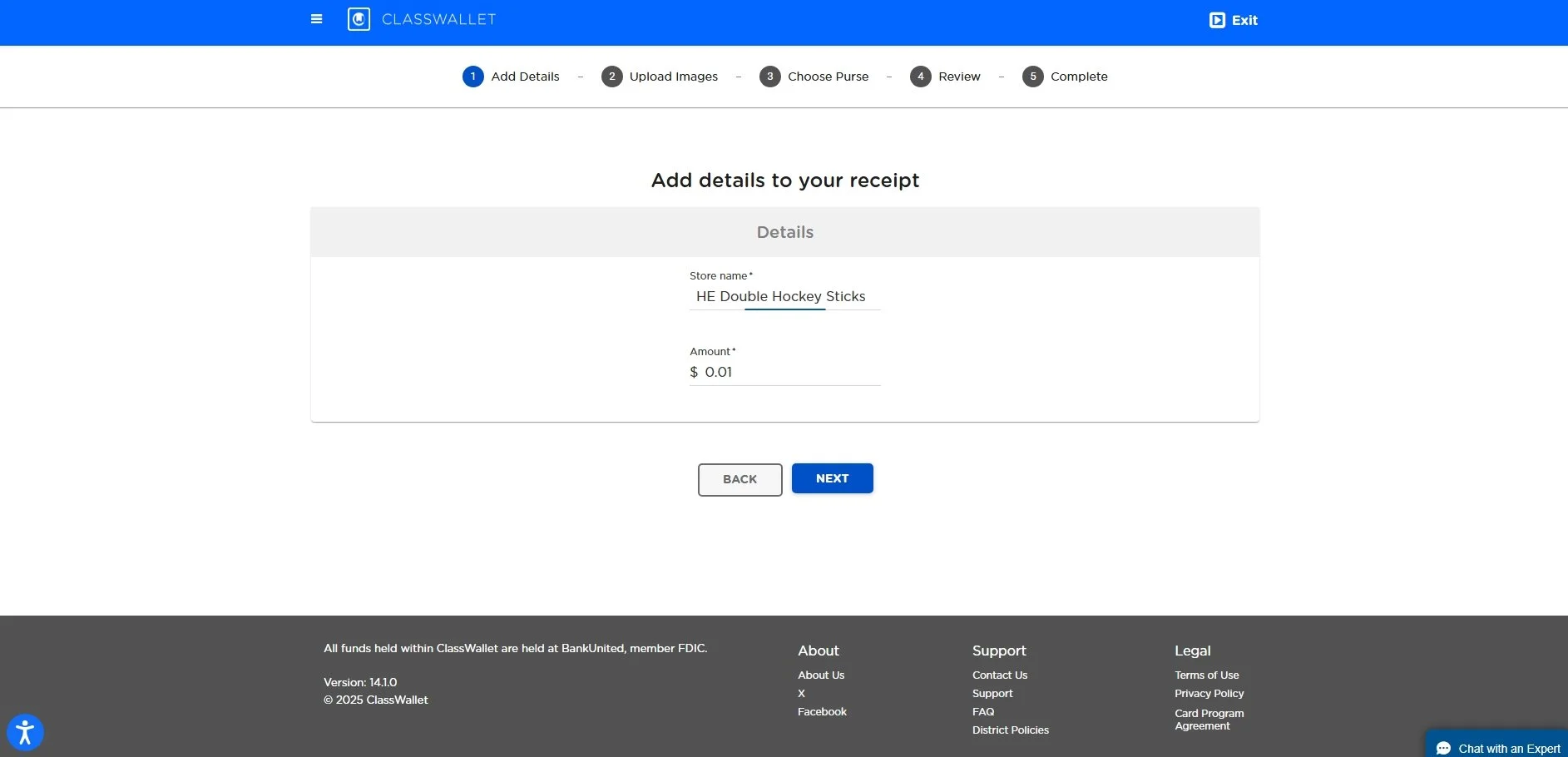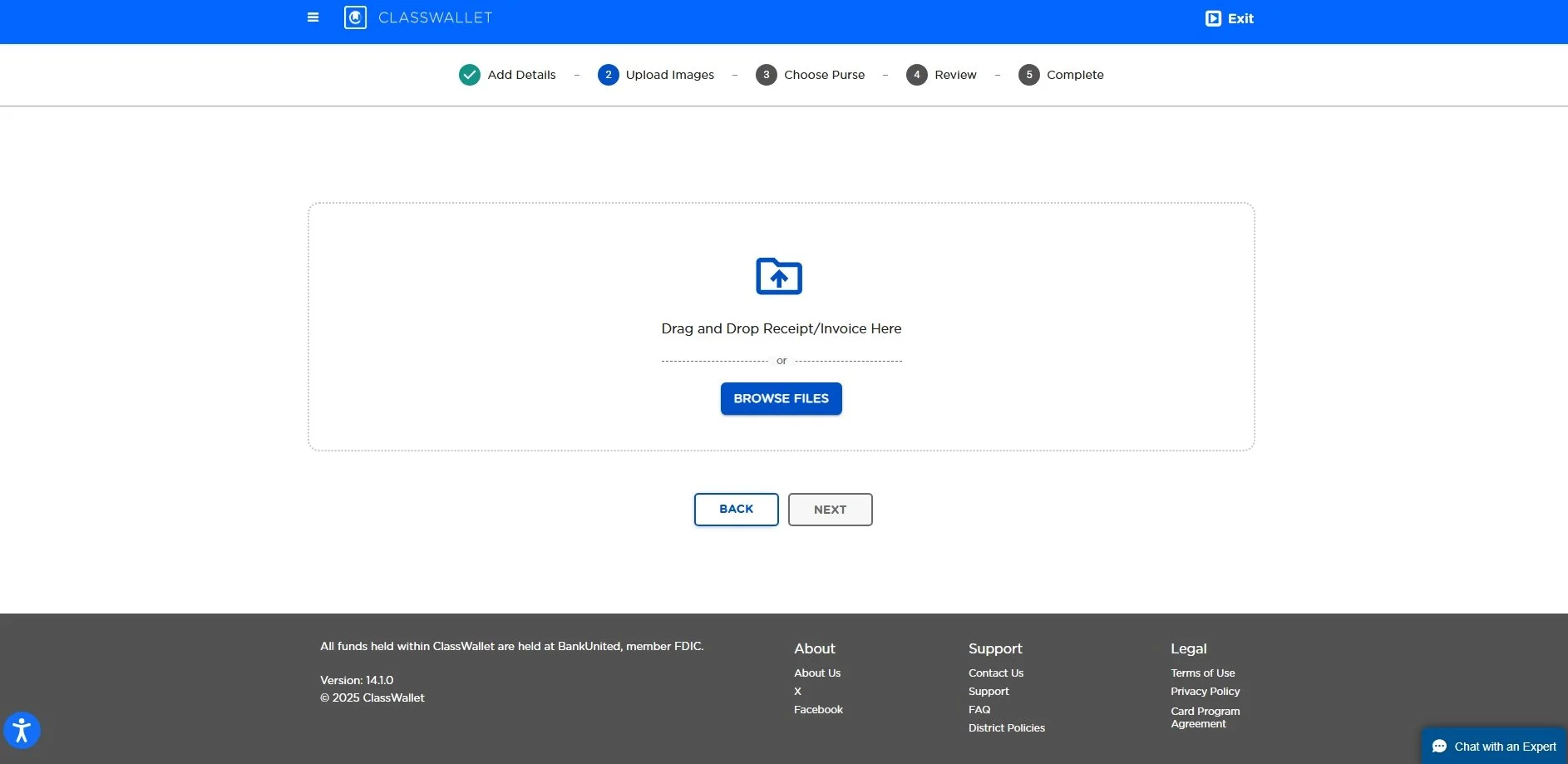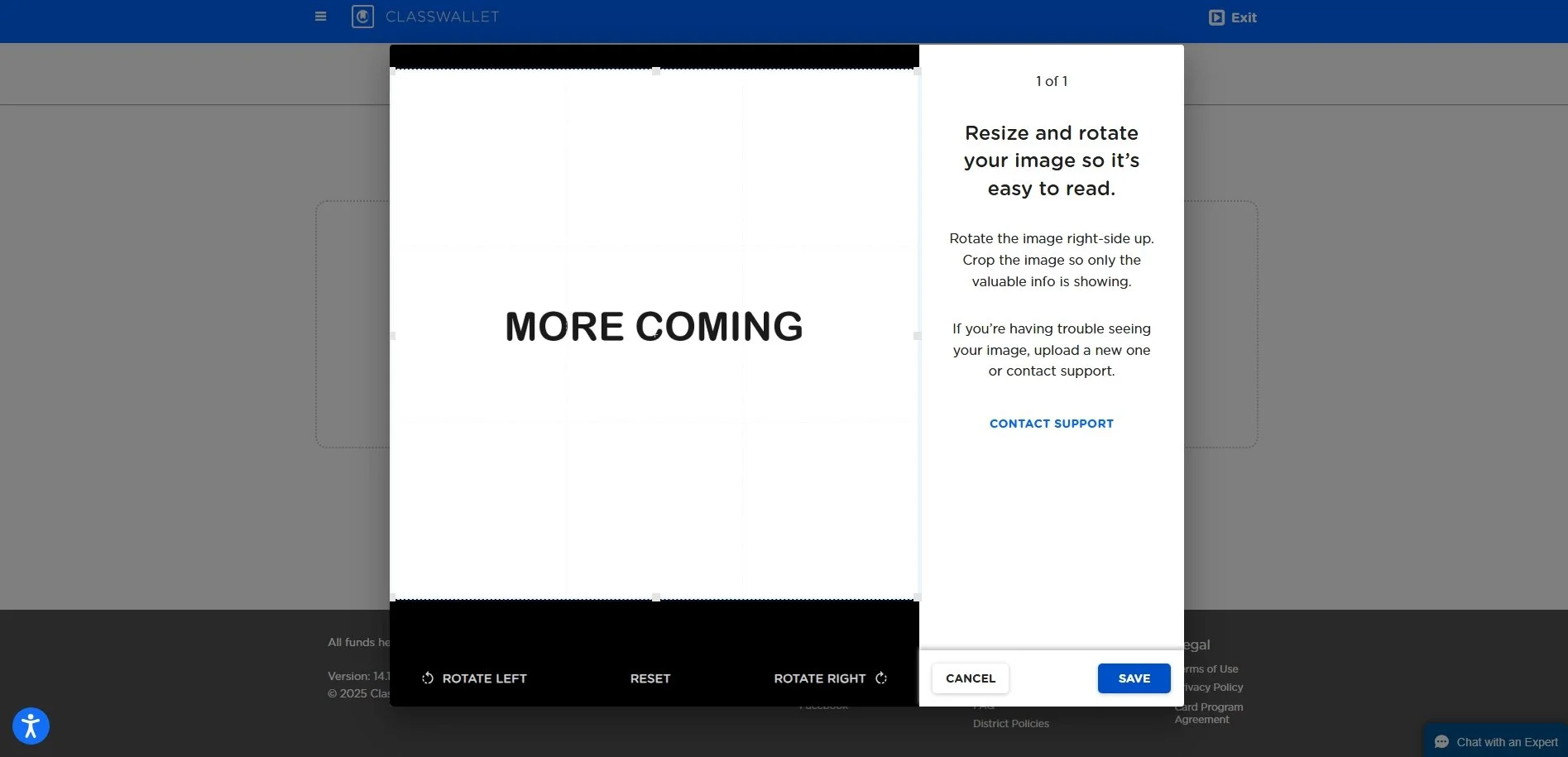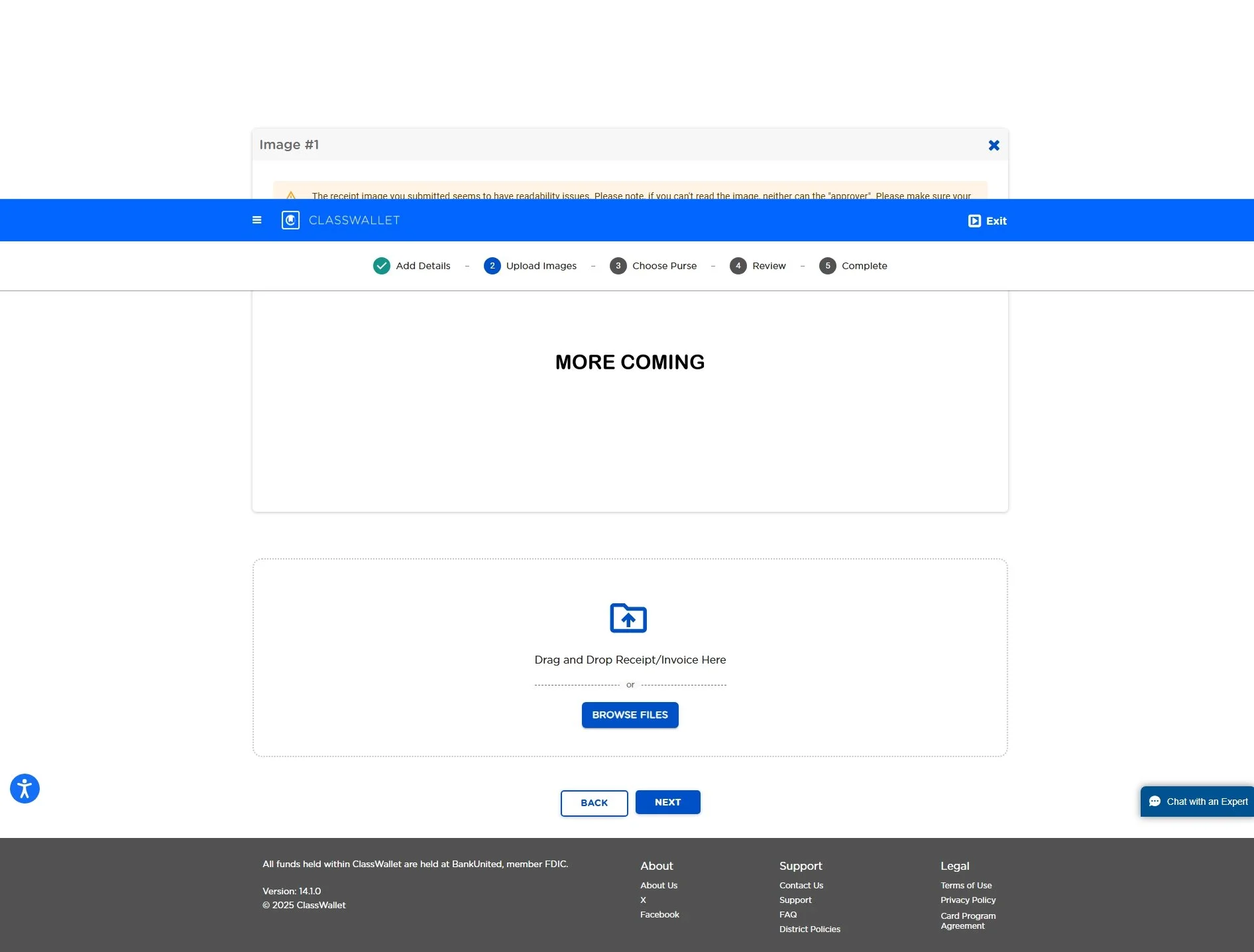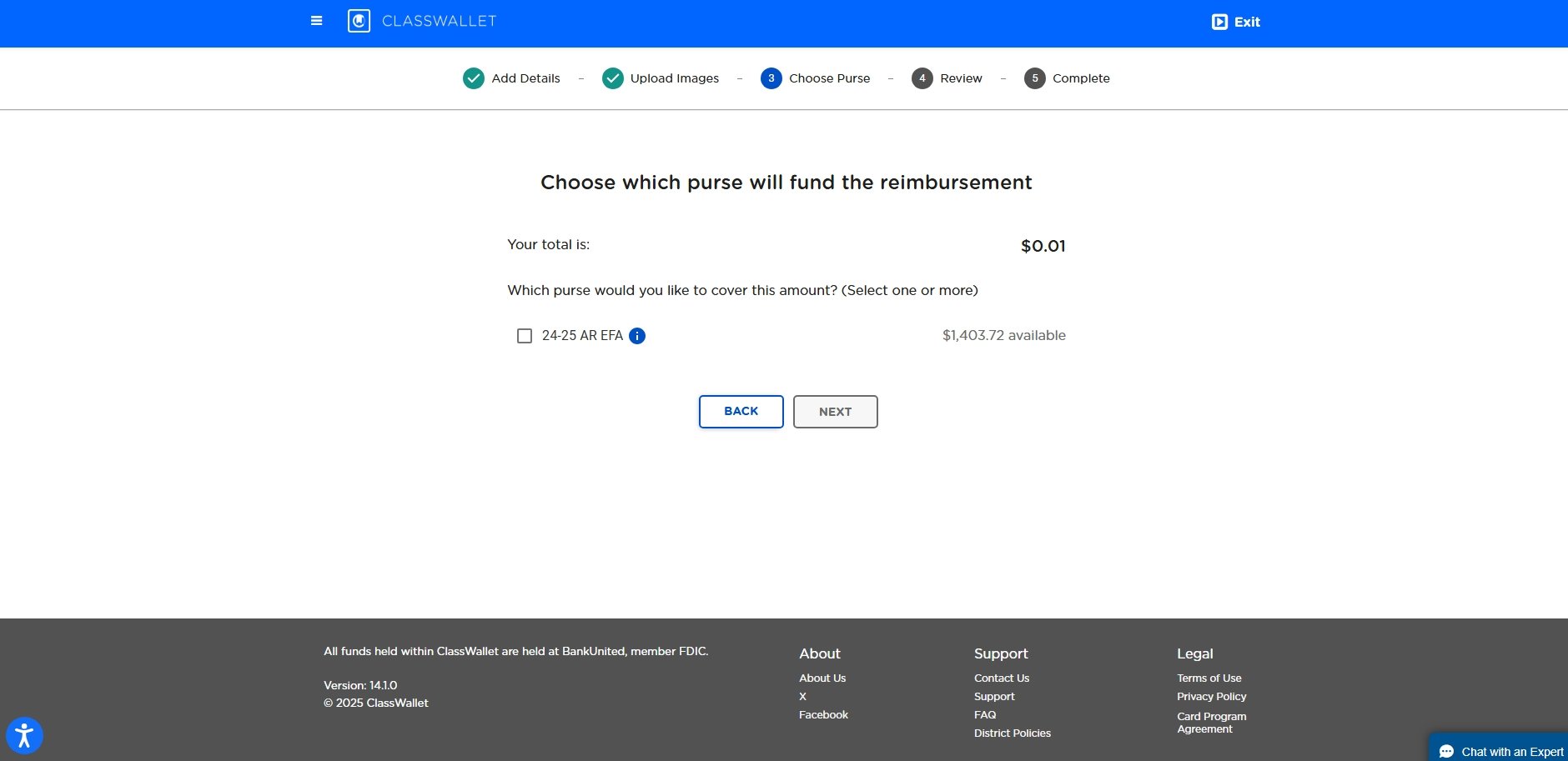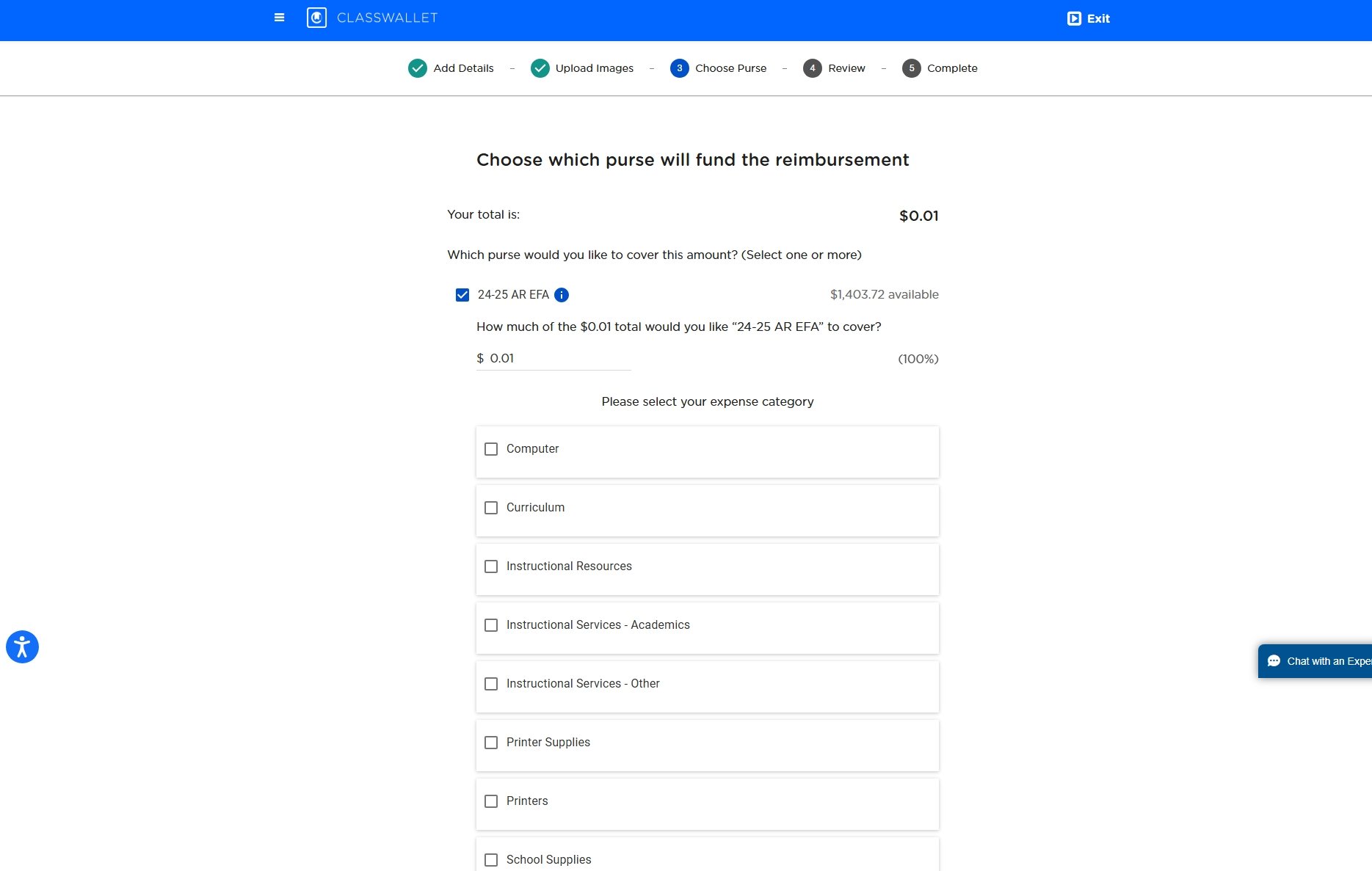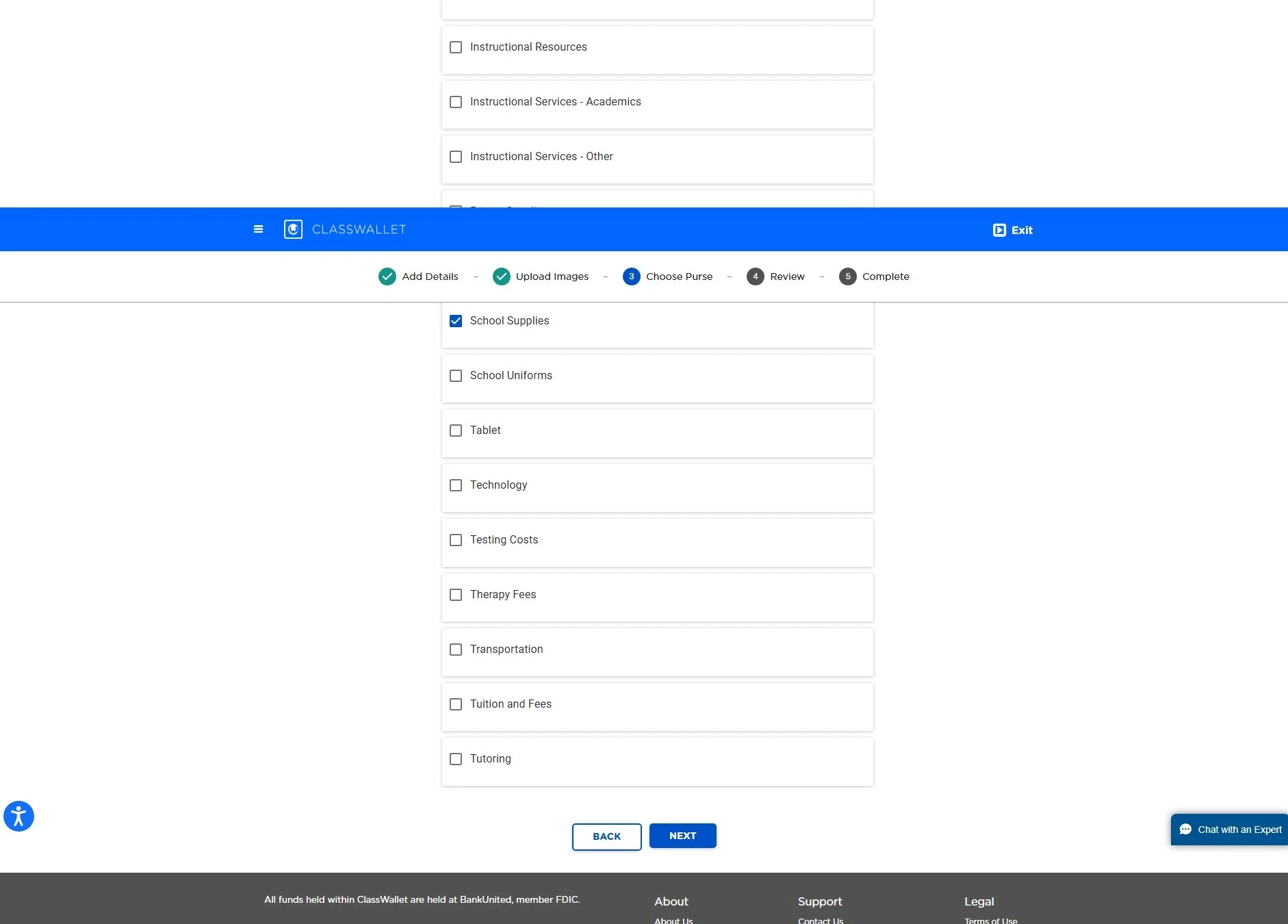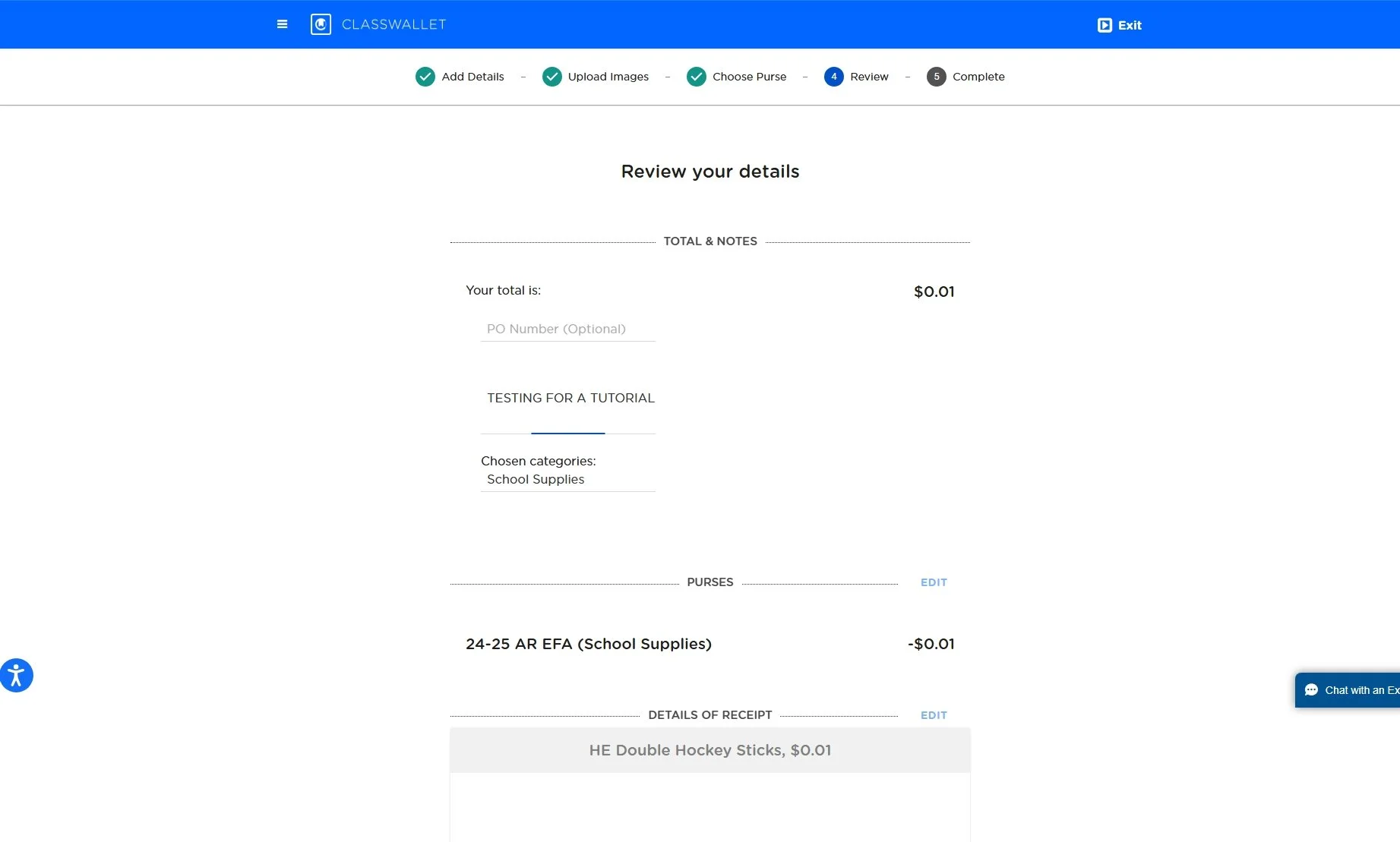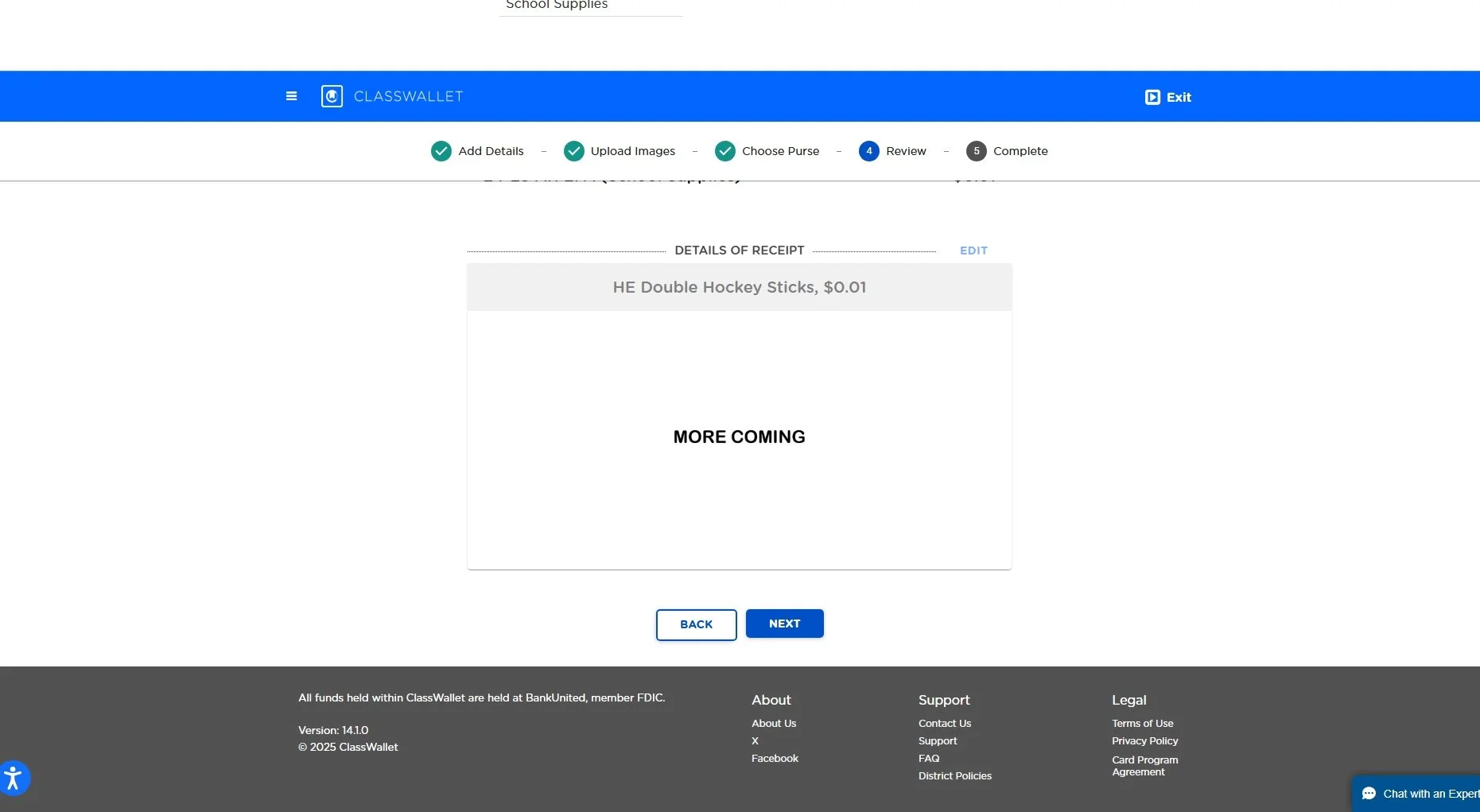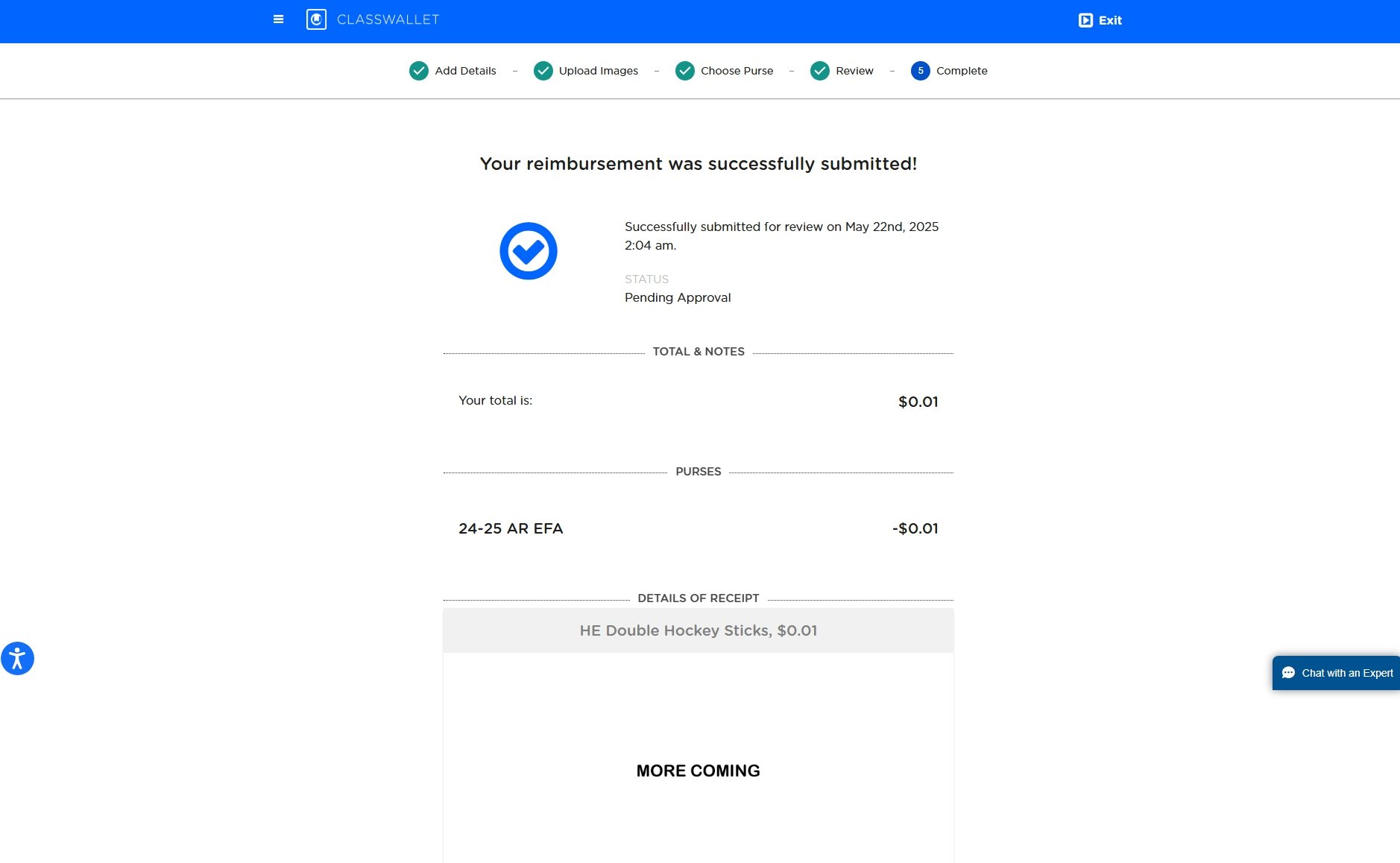REIMBURSEMENT
REIMBURSEMENT
Print Page only works from a PC not a phone
Reimbursement looks slightly different on a computer. It’s pretty strait forward but a few spots do leave some with questions. The screenshots here are for a bogus submission. I don’t have any reimbursements to put in for right now but needed screenshots. I cancelled this mess immediately so no harm LOL..
First you come up on the login screen. It is pretty self-explanatory but just in case, put in your email and password then play the I am not a Robot game. Sometimes you can win this game in one try, sometimes you end up ready to show them robot….
After you promise on your mama you are not a robot this lovely popup will come up to welcome you to your account. Tell it you understand, You don’t have to, but lets tell it you do either way.
We now see this page. The over view of your account. Right there mid left of the page it says START A NEW REIMBURSEMENT.. Let us start by clicking that.
Here, it reminds you to only choose one category. Tell it you understand.
Give your receipt details. Where you shopped, how much you need reimbursed. Then hit NEXT.
Choose browse files and locate your receipt or invoice and upload. it If you have other documents that need to be added get those chosen as well.
Choose browse files and locate your receipt or invoice and upload. it If you have other documents that need to be added get those chosen as well.
Here we see our files have loaded, Check them. Are the clearly uploaded well? Can you read them? If so click that NEXT button.
Here you choose which purse will fund the reimbursement. Now click the little square next to your AR EFA account and hit next.
Once you click it then the menu full of all the category options will open. If your receipt has items that fit more than one category, you must choose which category best encompasses the bulk of the funds. In this request if it’s a computer but you also bought pencils then its Computer not supplies.
For this little example, I just picked supplies. It’s getting cancelled moments after completion, so really any would do, but let’s not mess with the system and trigger some wild response to an ordered and cancelled computer. Go ahead and click next after you choose.
Now we are to the summary page. Check it. Is your category right? Your total correct? Scroll on down the page then.
Is your receipt right? IF so lets hit NEXT one more time.
Finally, confirmation screen. You did it!! You should now receive an email confirming your submission. In 3-10 days on average (slightly longer during super busy rush times) you will get another email. If everything was submitted properly and your silly butt wasn’t trying to get reimbursed for some crazy crap it will let you know it was approved. Class wallet will deposit the funds into your attached account in 2-3 business days.